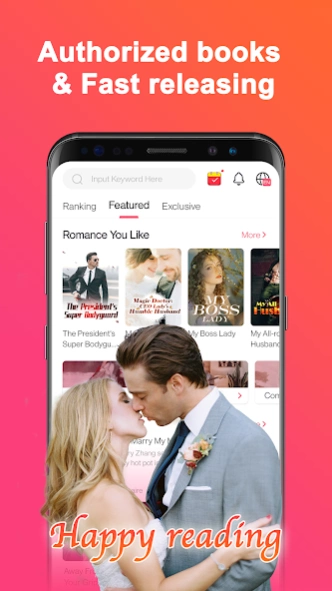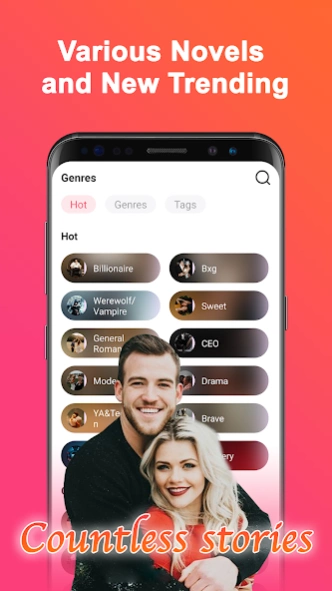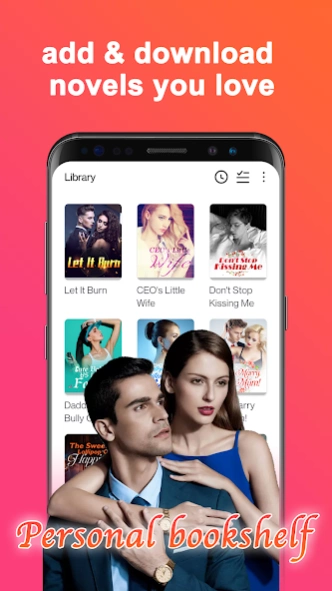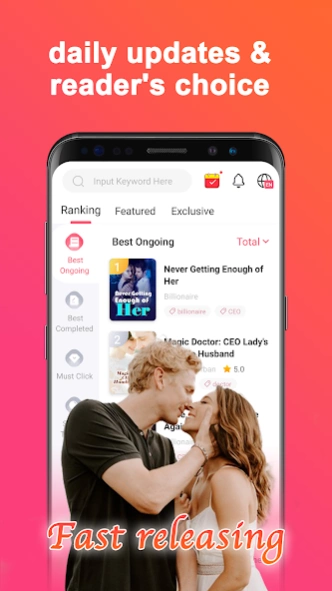Ficbook: Read Fictions Anytime 1.4.0
Free Version
Publisher Description
Ficbook: Read Fictions Anytime - Ficbook gives you countless novels, fast updates and fantastic reading!
MULTIPLE BENEFITS
- Surprising gifts for new members only.
- Complete small tasks such as ""Reading challenge"", ""Daily check-in"", ""Share comments"", etc. Get vouchers as reward!
PERSONALIZED FEED
- Ficbook updates new selection of novels weekly, and recommend great novels based on your interest.
SMART LISTS
- Don't feel like searching for stories? Ficbook can auto-generate book lists on the basis of your clicks and reads! An easy than ever reading!
POPULAR GENRES
- Ficbook covers various hot genres. You may use the filters and tags to locate novels you love!
COMFORTABLE READ
- Find your way of reading by changing text size, font type, background and scrolling mode. Read comfortably on Ficbook!
COMMENTS SHARING
- Read alone but not lonely on Ficbook. You may share your thoughts on paragraphs/chapters you like or dislike, and read interesting comments from other readers!
OFFLINE READ
- Quickly download the subsequent chapters, and read novels anytime and anywhere!"
About Ficbook: Read Fictions Anytime
Ficbook: Read Fictions Anytime is a free app for Android published in the Kids list of apps, part of Education.
The company that develops Ficbook: Read Fictions Anytime is Infinite Stories. The latest version released by its developer is 1.4.0.
To install Ficbook: Read Fictions Anytime on your Android device, just click the green Continue To App button above to start the installation process. The app is listed on our website since 2023-01-03 and was downloaded 1 times. We have already checked if the download link is safe, however for your own protection we recommend that you scan the downloaded app with your antivirus. Your antivirus may detect the Ficbook: Read Fictions Anytime as malware as malware if the download link to dmw.comicworld.app is broken.
How to install Ficbook: Read Fictions Anytime on your Android device:
- Click on the Continue To App button on our website. This will redirect you to Google Play.
- Once the Ficbook: Read Fictions Anytime is shown in the Google Play listing of your Android device, you can start its download and installation. Tap on the Install button located below the search bar and to the right of the app icon.
- A pop-up window with the permissions required by Ficbook: Read Fictions Anytime will be shown. Click on Accept to continue the process.
- Ficbook: Read Fictions Anytime will be downloaded onto your device, displaying a progress. Once the download completes, the installation will start and you'll get a notification after the installation is finished.